At INB, you can do your digital banking and protect your debit card from misuse from the same place. The INB App and our online banking portal include tools you can use to set up travel notifications, report a lost or stolen card, and turn your card off and on both on a moment’s notice and at prescheduled times.
Before you set up any of the services, make sure your INB debit card is attached to your digital account. You’ll find instructions here.
With that done, you’re ready to take these measures to help us protect your account.
Travel Notification
You may phone us before you head out for a vacation or business trip. It’s a good way to make sure we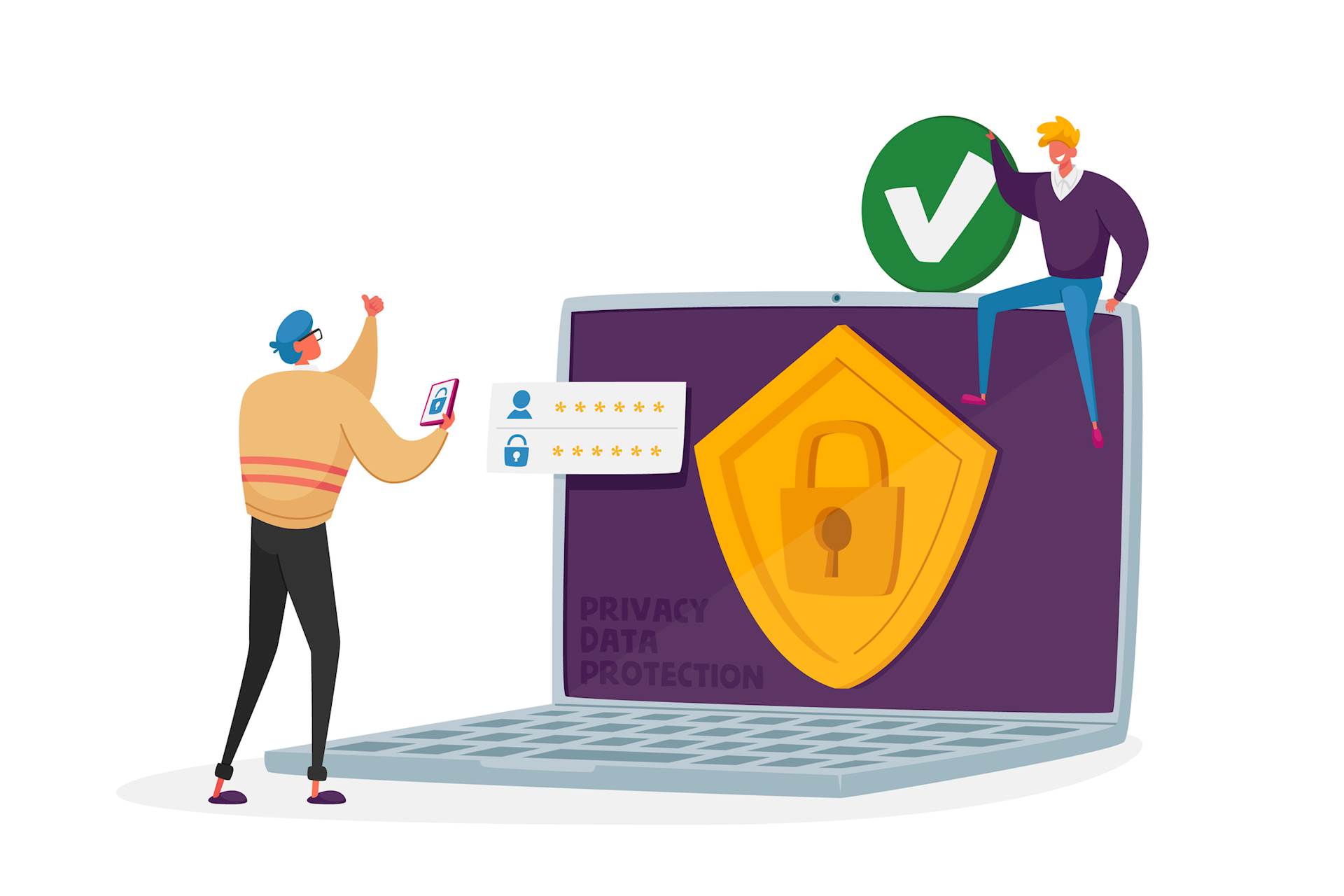 don’t identify your account as having suspicious activity just because you’re shopping at a grocery store in Florida instead of Illinois. Now, you can save the phone call and make the change yourself. Take these steps:
don’t identify your account as having suspicious activity just because you’re shopping at a grocery store in Florida instead of Illinois. Now, you can save the phone call and make the change yourself. Take these steps:
- Choose “Manage Cards” from the digital banking menu.
- Select your card by clicking on the “>” symbol.
- Choose “Travel Notification.”
- Follow the prompts on the screen. Be sure to hit “Submit Travel Notification.”
Report a Lost or Stolen Card
As soon as you realize you can’t find your debit card, you can get the peace of mind that comes with deactivating your card. Follow Steps 1-2 above, but choose the “Report Lost or Stolen Card.” As soon as you hit “Report Lost or Stolen Card,” your card will be deactivated. If you find the card, call 877-771-2316 and we will reactivate it for you. If you don’t report the card found, we will contact you by phone, and, if necessary, by email, to verify transaction activity and order you a new card.
Turn Your Card On and Off
If you think you have misplaced your card, you may want to turn it “off” until you can retrace your steps. Then if it’s truly lost or potentially stolen, use the Lost or Stolen Card alert found under “Manage Card” as described in the previous section.
For a temporary or regularly scheduled disabling of your debit card, go to "Manage Cards" inside of digital banking. You'll see your card and a big, red "Turn Card Off" notice. Click this to turn your card off immediately. You can turn it back on whenever you’d like.
If you never use your card after 10 p.m. or before 7 a.m., you can schedule your card to turn off from 10 p.m. to 7 a.m. each day.
To do this, choose the carrot to the right of the screen of the “on-off” feature. Don't click either on or off! Instead, scroll to the bottom of the screen and look for the word "scheduling." Turn on the "Enable Automatic On/Off." You'll then be prompted to set up scheduled off and on times.